Feedback AI
Overview
Feedback AI transforms the freeform customer feedback collected during your Cancel Flows into structured, actionable insights. Instead of manually reading through hundreds of individual responses, the AI automatically categorizes feedback into meaningful themes, helping you identify the most pressing issues driving customer churn and the opportunities with the greatest impact on retention.
Customer feedback from cancel flows contains valuable intelligence about your product, service, and customer experience. However, analyzing this feedback at scale becomes challenging as your business grows. A single month might generate hundreds of responses, making it difficult to identify patterns and prioritize improvements.
Feedback AI solves this challenge by automatically processing and categorizing all customer feedback, revealing trends that might otherwise remain hidden. This analysis helps you understand not just what customers are saying, but what they're not saying, and more importantly, which issues represent the highest revenue impact. For example, you might discover that "missing feature" requests represent 30% of your churned MRR, while "pricing concerns" only account for 5%. This insight allows you to prioritize product development efforts where they'll have the most significant impact on reducing churn and increasing customer lifetime value.
How Feedback AI Works
Feedback AI automatically processes freeform customer feedback from your Cancel Flows using natural language understanding. The system categorizes responses into seven core themes that capture the most common reasons customers consider canceling:
- Low Usage: Customers who aren't getting enough value from your product
- Missing Feature: Requests for functionality that doesn't exist
- Competitor Switch: Customers moving to alternative solutions
- Usability Issue: Problems with user experience or interface
- Pricing Concern: Feedback about cost, value, or billing
- Customer Service Issues: Problems with support or service quality
- Technical Issues: Bugs, performance problems, or system failures
Each piece of feedback is analyzed and assigned to the most relevant category, creating a comprehensive view of what's driving churn in your business.
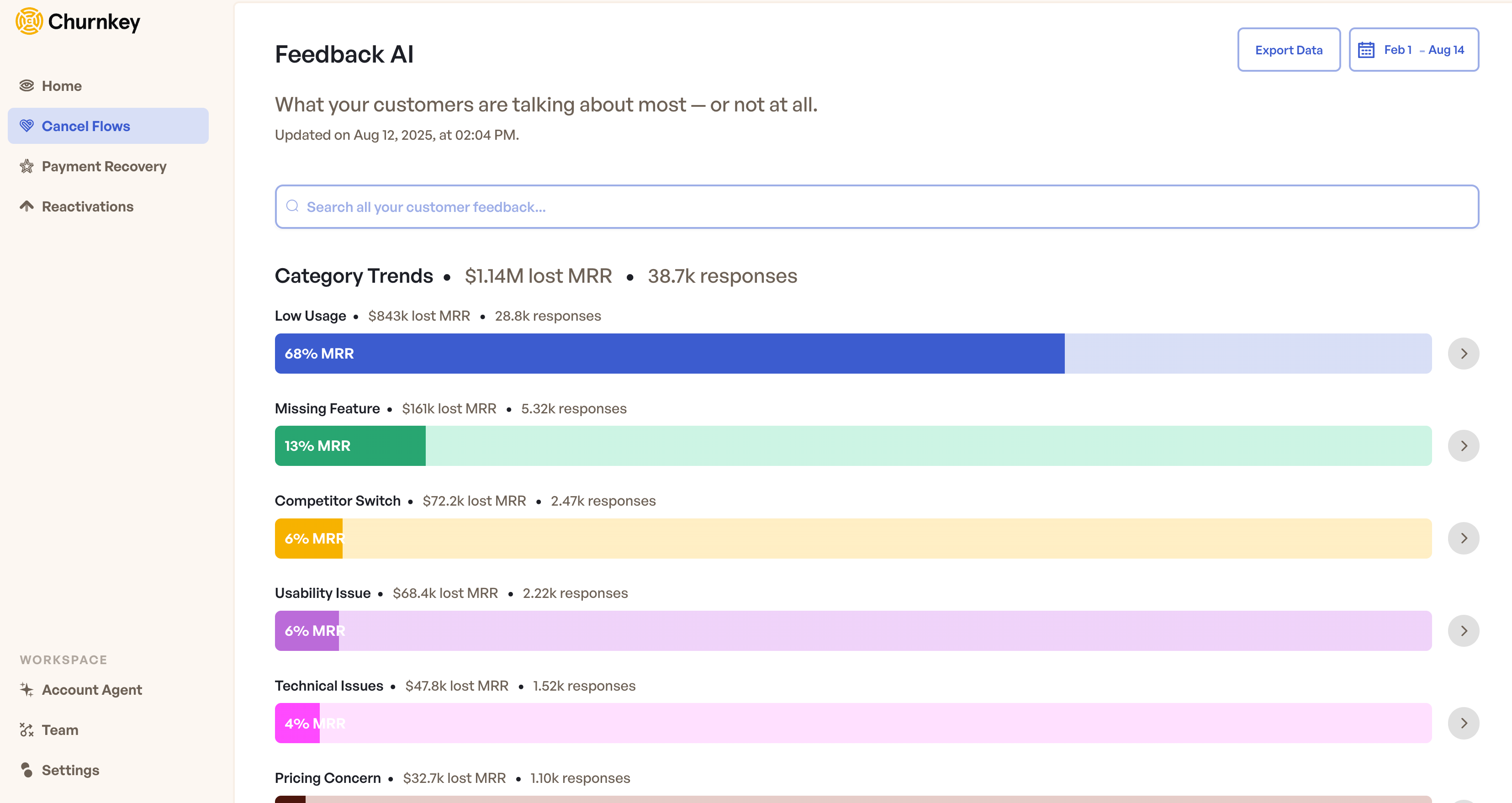
Getting Started
To access Feedback AI:
- Navigate to Cancel Flows in the left menu
- Click Analytics in the top menu
- Scroll down to the Feedback AI section
The feature automatically analyzes all freeform feedback collected from your Cancel Flows, so no additional setup is required.
When you first visit Feedback AI, you'll see the main dashboard displaying category trends for the past six months. If you don't see any data immediately, it means customers haven't yet provided freeform feedback that can be analyzed. Check back as feedback is collected through your Cancel Flows.
How to Analyze Your Feedbacks
The Feedback AI dashboard provides three main ways to explore your customer feedback: category analysis, search functionality, and date filtering. Here's how each feature works:
Understanding Categories
The main dashboard displays your feedback organized into the seven predefined categories. Each category shows three key metrics:
- Lost MRR: Total monthly recurring revenue from customers in this category
- Response Count: Number of feedback responses in this category
- Percentage of Total MRR: Visual representation of this category's impact
For example, you might see that "Missing Feature" represents $15,000 in lost MRR across 45 responses, accounting for 35% of your feedback-related churn.
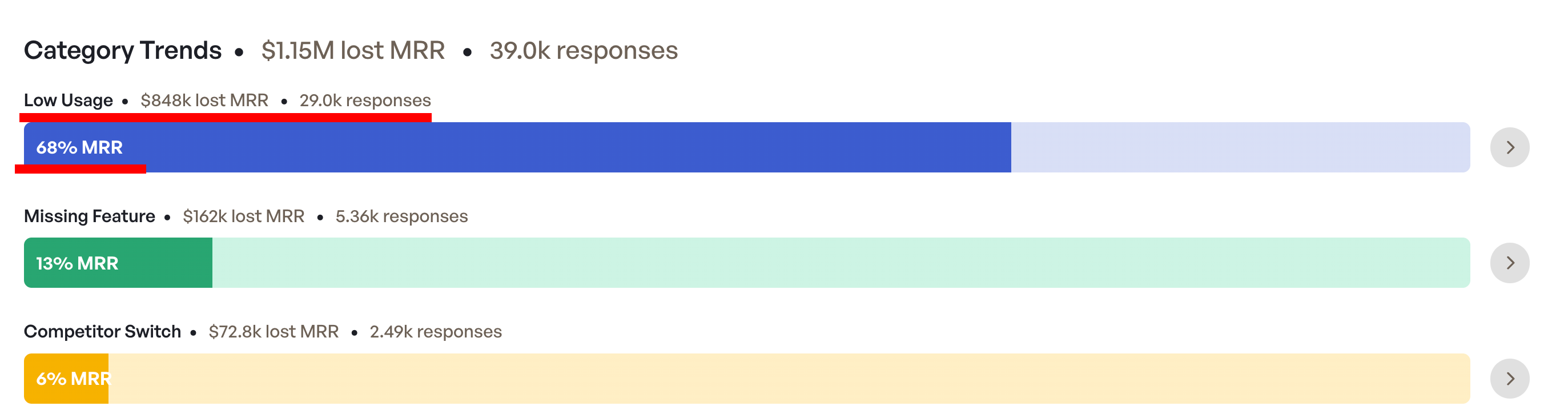
Exploring Individual Feedback
Click on any category to open a detailed view where you can:
- Read individual responses: See the actual customer feedback to understand specific concerns
- View trends over time: See how feedback in each category has changed
- Track MRR impact: Monitor revenue changes associated with each feedback theme
- Export data: Download category information for further analysis
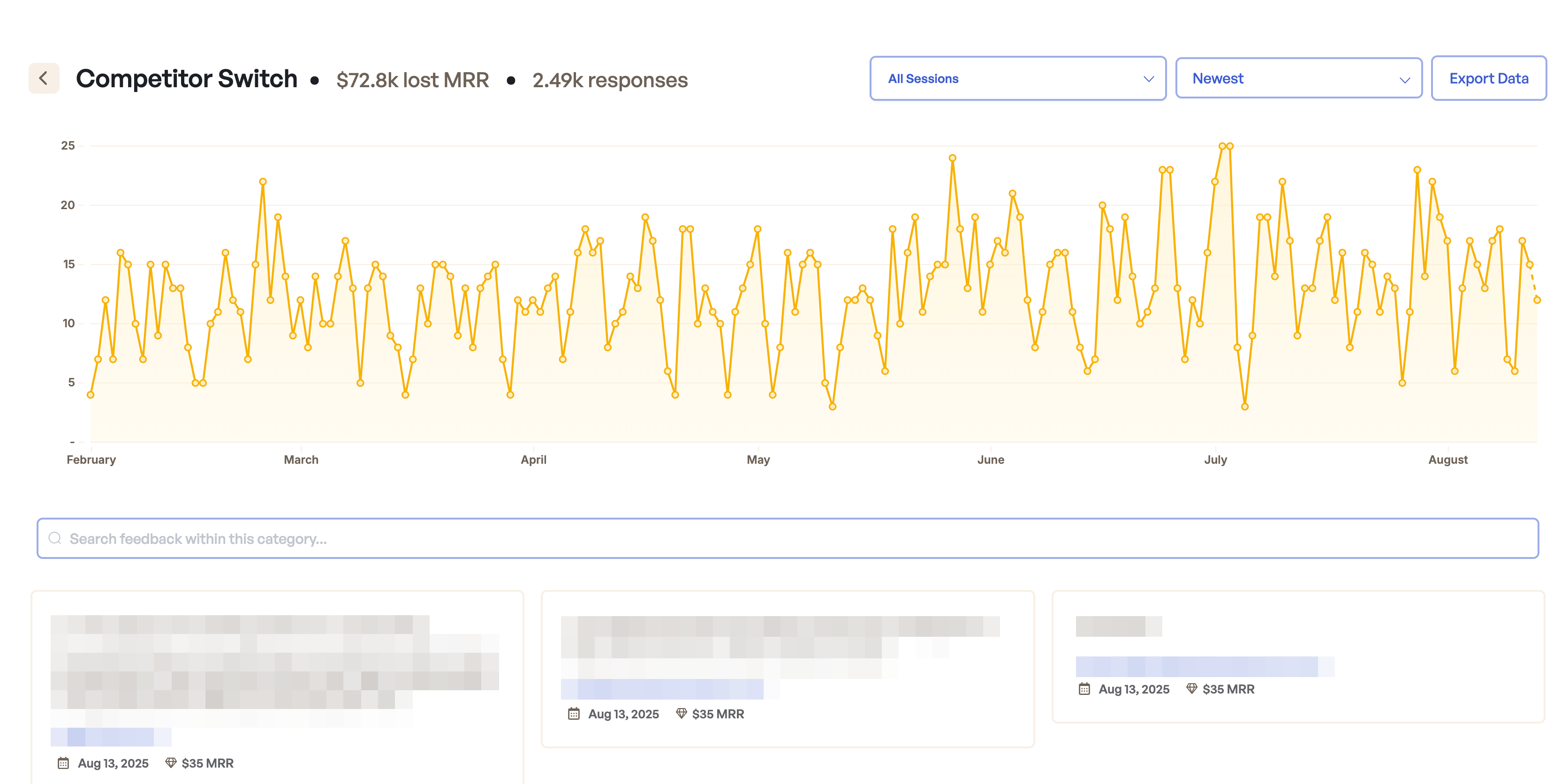
Searching for Specific Content
Use the search functionality to find feedback that doesn't fit the standard categories. Search for specific terms, phrases, or concepts to understand how customers talk about particular aspects of your product or service.
Search results display the same metrics as category analysis (MRR impact and response count), making it useful for investigating emerging themes or analyzing feedback related to recent changes.
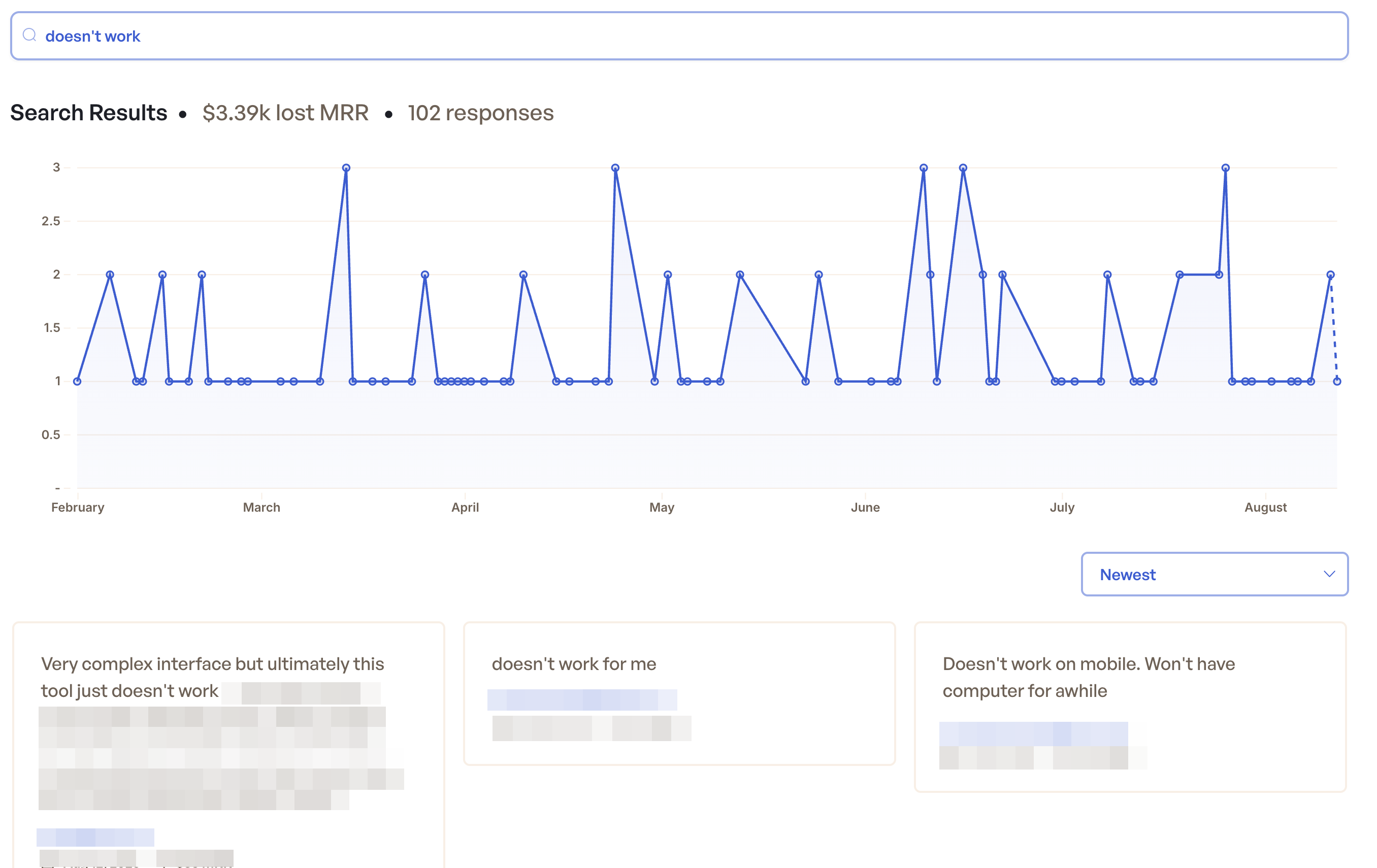
Filtering by Date Range
All Feedback AI analysis includes date range filtering. This allows you to focus on specific time periods and understand how feedback patterns change following product updates, pricing changes, or other business initiatives.
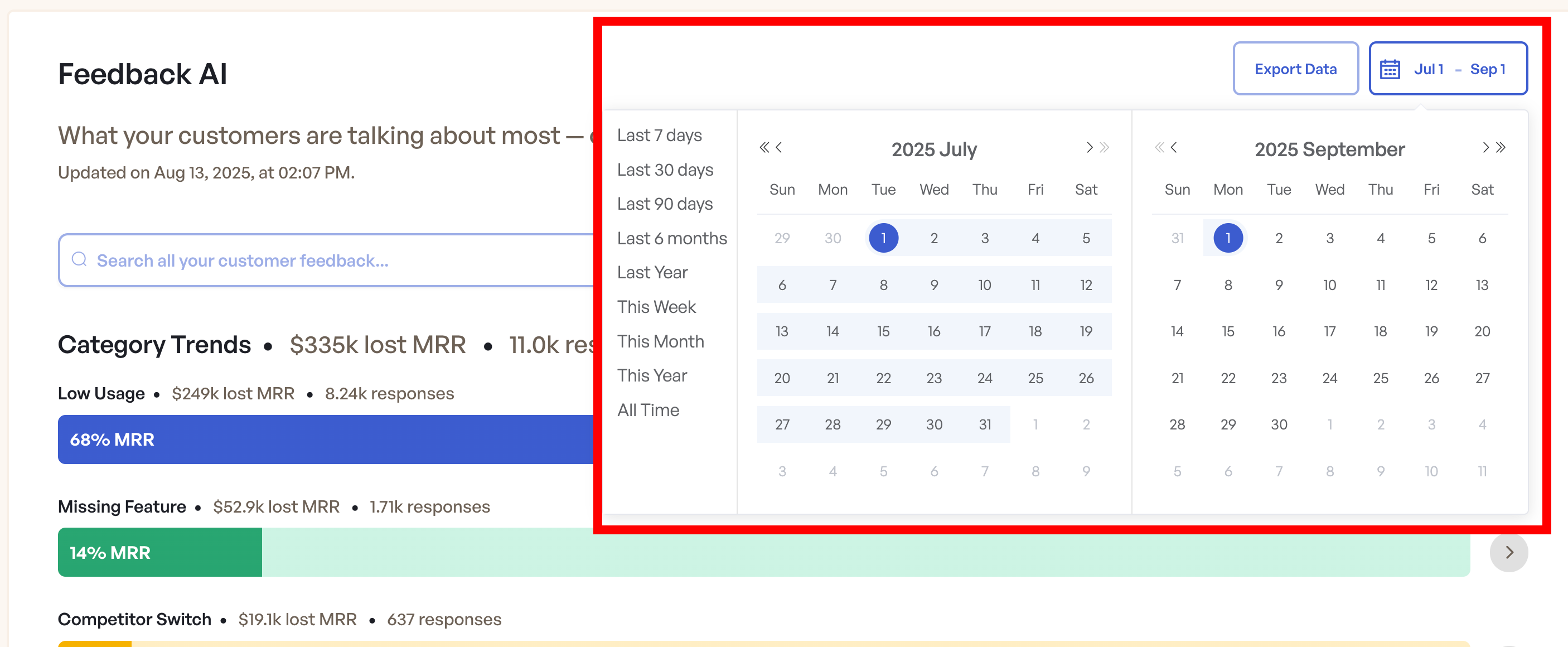
Best Practices for Using Feedback AI
To get the most value from Feedback AI, follow these best practices for analyzing your data, taking action, and measuring your impact.
Interpreting Your Data
Focus on Revenue Impact: The most powerful aspect of Feedback AI is its ability to prioritize based on actual revenue impact. Pay attention to both MRR impact and response frequency when analyzing categories.
- High MRR, Low Responses: Indicates issues affecting fewer but higher-value customers
- Low MRR, High Responses: Suggests problems affecting a broader base of smaller customers
- High MRR, High Responses: Represents your highest-priority issues requiring immediate attention
Track Trends Over Time: Look for patterns in your feedback data. New spikes in "Technical Issues" might indicate recent bugs, while increasing "Missing Feature" requests could signal growing customer sophistication or competitive pressure.
Combine Analysis with Individual Review: Use the category breakdown to identify high-impact issues, then dive into specific responses to understand exactly what customers are experiencing and what solutions they're seeking.
Taking Action on Insights
Prioritize by Revenue Impact: Use category analysis to prioritize your product roadmap, support training, and retention campaigns based on actual revenue impact rather than just response volume.
Examples of Strategic Actions:
- If "Missing Feature" represents your largest category, prioritize developing the most requested functionality
- If "Customer Service Issues" shows significant MRR impact, invest in additional support training or expanded service hours
- If "Pricing Concerns" are growing, review your pricing strategy or value proposition
Export and Share Data: Export category data and search results to share insights with your team, track progress over time, and integrate feedback analysis into broader business planning.
Establishing Effective Workflows
Set Regular Review Schedule: Establish a consistent schedule for reviewing Feedback AI insights, such as monthly or quarterly business reviews. This ensures you're consistently acting on customer feedback and can track the impact of your retention improvements.
Collaborate Across Teams: Share Feedback AI insights with relevant teams across your organization:
- Product teams: Need to understand feature requests and usability issues
- Customer success teams: Should know about service issues and support needs
- Marketing teams: Can benefit from understanding competitive threats and pricing concerns
Measure Improvement Impact: Use date filtering to measure how your retention efforts impact feedback patterns. After implementing improvements to address specific issues, monitor whether those categories show reduced MRR impact and response frequency over time.
FAQ
How often is feedback processed and updated?
Feedback AI processes all customer feedback once daily in batch updates.
Can the AI categorization be wrong?
While the AI categorization is highly accurate, it's trained on common feedback patterns and might occasionally miscategorize unusual or ambiguous responses. The system is designed to err on the side of providing useful insights rather than perfect accuracy, and you can always use the search functionality to find specific types of feedback that might not fit standard categories.
What if customers provide feedback that doesn't fit the standard categories?
The AI system continuously learns from new feedback patterns and may identify emerging themes that don't fit the current seven categories. Use the search functionality to explore feedback that seems unique or doesn't appear in the main categories. This can help you identify emerging issues or opportunities before they become major themes.
How much feedback is needed for meaningful insights?
Feedback AI can provide insights with as few as a dozen responses, but the analysis becomes more meaningful and statistically significant with larger datasets. The system displays confidence levels and sample sizes to help you understand the reliability of your insights.
Can I see feedback in languages other than English?
Yes, Feedback AI automatically processes and categorizes customer feedback in all languages. The system analyzes the content regardless of the language used, ensuring you get comprehensive insights from your global customer base.